Patch #8
Audio Trivia Board » Devlog
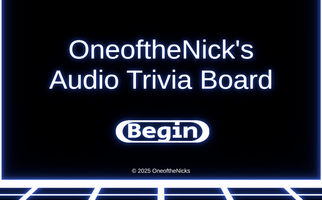
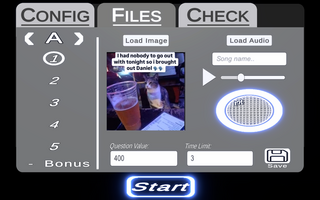
This patch aims to make the creation process of the trivia board easier. In addition to manually renaming and moving files to set up the board, you can now use an included in game solution to save files right where they need to be.
With that comes a few changes:
- Media and settings files for the board are now stored in Windows user AppData directory. This was a needed change since streaming assets is read only. To access it, launch the game and then look for:
C:\Users\<<UserName>>\AppData\LocalLow\OneoftheNicks\AudioTriviaBoard- *Note that in this patch gif importing through the file load screen in game is not supported. However, you can still manually throw them in. Just make sure it's in the new AppData location.
- *Note that in this patch gif importing through the file load screen in game is not supported. However, you can still manually throw them in. Just make sure it's in the new AppData location.
- Brand new in this patch is the File tab as a part of a UI redesign. In this tab you can pick what column and index you wish to load files into, and then save the image, audio, and question settings all at once using the save button. This saves a copy of the loaded files from your disk into where they need to be in the game files with the correct names.
- Now includes a new title screen!
- The game config screen has been remade and has a new feature:
- You can now select certain questions from the board to be toggled on or off for the actual game. Allowing you to make new arrangements or maybe hide a column for later.
- The preview song slider and the in question song slider can now be clicked in order to skim through the audio source
Files
AudioTriviaBoard.zip 29 MB
May 05, 2025
Audio Trivia Board Setup Guide.pdf 141 kB
May 05, 2025
Get Audio Trivia Board
Download NowName your own price
Audio Trivia Board
Custom template for creating your own audio trivia board.
| Status | Released |
| Category | Tool |
| Author | OneoftheNicks |
| Tags | Audio, custom, game_host, Music, Quiz, Project template, Trivia, user_creation |
| Languages | English |
More posts
- Unity CVE-2025-59489 Engine Patch23 days ago
- Patch #8.352 days ago
- Patch #8.2Jul 04, 2025
- Patch #8.1Jul 01, 2025
- Patch #7.5Feb 09, 2025
- Patch #7.4Feb 02, 2025
- Patch #7.3Jan 31, 2025
- Patch #7.2Jan 20, 2025
- Patch #7.1Jan 12, 2025